Audio help
This audio is played as a video on YouTube, but without a moving image. If you can't hear anything, but can see that audio is playing because the timer is counting, then try these tips:1. There's a speaker icon at the bottom of the video screen. If it has a small red 'no entry' sign next to it or a line through it, this means it is on 'mute'. Click on it to turn 'mute' off, then move the cursor to the right to increase volume.
2. You should have a speaker icon on your navigation bar too (commonly bottom right hand corner or top right hand corner of your PC screen). Click on this and move the cursor upwards:
If you can't make the audio clip operate at all then you could contact your IT department in case your organisation's firewall is blocking access to YouTube. Alternatively, you might like to listen to it on your mobile instead.